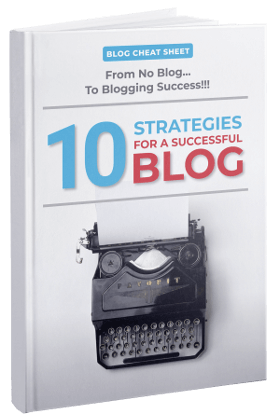Create a Blog Website for Free
Here are five ways you can create a free blogging site. Each option is tested and rated to give you all the information you need to get started on your blog.

Here are five ways you can create a free blogging site. Each option is tested and rated to give you all the information you need to get started on your blog. For each option we will create a board gaming blog with the same images and copy so that we can make a fair comparison of each blog.
One of the most important factors for SEO (Search Engine Optimisation) is how fast your website loads. For this reason I have included the lighthouse score for each finished blog homepage and a single post.
Wix
Wix definitely makes getting up and running with a blogging site fast, free and easy. Signup is completely free and you can immediately start creating your new site based on a myriad of templates. There was a movie review blog template which seemed a close match for a board gaming blog, choosing that dropped me into the Wix editor where, with a bit of clicking around, I found out how to change the domain name and website name. Adding posts was extremely easy. With the first post I added the cover image in settings after just adding the blog text then needed to add the same image into the blog. That's going to get tedious quickly, I thought. The second post, I added the image to the post along with the blog text, went to add the image in settings->cover image... it was already added... nice. Editing the website was... ok. Not sure I really got the hang of it in the short time I played with it. Never found out how to change the blog writer from winking red head to me. I'm sure if I had a little more time...
Usable Blog Cost: $7.50 / month
Time to first 5 posts: 20 minutes
Lighthouse Score - Home
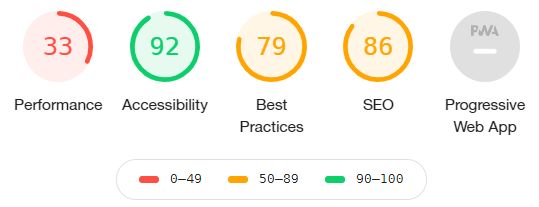
Lighthouse Score - Post
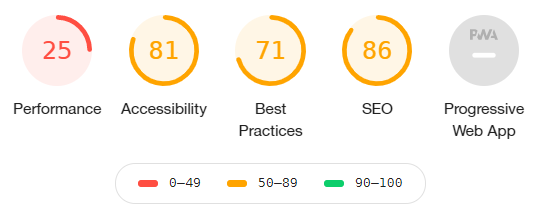
Pros
- Quick to get started
- Nice blog editor
Cons
- Wix site was intermittently slow at times
- Website editor has a learning curve
Wordpress
Wordpress probably doesn't need much of an introduction, apparently over 30% of the worlds websites run on it so it must be doing something right! However since it's been around for a while it definitely seems to be showing its age and is now considered to be a bit slow and cumbersome compared to the newer kids on the block. A wordpress site can be self-hosted or created on wordpress.com. Since we are aiming for 'Free', the simplest way is to get started on wordpress.com. The free option is easy to miss but does exist, I had to make do with boardofgames853134908.wordpress.com, catchy! At this point you are pretty much left floundering in the wordpress admin screen with a tick list of items to work through. Name your site was straight forward but 'Create a Site Menu'? What's a menu widget? I just want blog posts and categories... So I created a menu1, not sure where it went but the tick list was happy. Well, must admit I eventually gave up. I'm sure wordpress is great if you can be bothered to spend a few hours learning its archaic ways. I just want to blog :-) .
Usable Blog Cost: $11 / month
Time to first 5 posts: N/A
Pros
- Has lots of plugins
Cons
- Terrible first experience
Squarespace
After wordpress, squarespace feels positively next generation. Like Wix, there are lots of blog themes to choose from. Most of them seemed a bit 'fancy' for the board gaming blog but funnily a fishing theme called Fillmore seemed nice and minimalistic. Loved how easy it was to change the fonts and colour scheme, the editor has a nice logical flow to it. Unfortunately, although I could get started for free, to publish the site, I needed to subscribe to a paid plan. When it came to adding the blog posts, the experience wasn't as streamlined as it could be. Post images were tucked away in a menu and needed to be added into the post as well which was annoying. Medium and ghost certainly show their blog focused strengths in this area.
Usable Blog Cost: $26 / month
Time to first 5 posts: 20 minutes
The below score is probably unfair since the blog could only be viewed in the editor in the free version.
Lighthouse Score
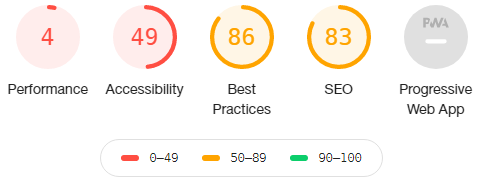
Pros
- Quick to get started
- Nice, logical editor
Cons
- Expensive
Ghost
Ghost gets off to a bad start by asking for credit card details to sign up, this will not be a free option then. However I get 14 days free and the promise of no automatic billing so there is that... Once signed up you get put straight into the editor that is prepopulated with helpful posts. The first, 'Welcome to Ghost' post warns that this is not a platform for beginners, I think this sells this platform a little short. I had no issues getting my first post published and the default theme is wonderfully minimal and clean. Seems pretty beginner friendly to me, just perhaps overkill if your needs are super simple and you are on a budget. Due to the high monthly cost once benchmarked, I moved the ghost blog on to a free heroku dyno so that you can still see the final blog.
Board of Games Ghost Edition - Will take time to load because on a free heroku dyno (sorry)
Gotchas
Add an image for your post using the post settings (top right cog). If you add it in the post itself it won't appear on the main page.
Usable Blog Cost: $29 / month
Time to first 5 posts: 10 minutes
Lighthouse Score - Home
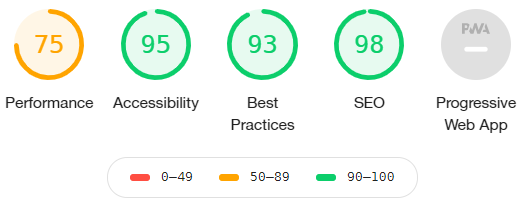
Lighthouse Score - Post
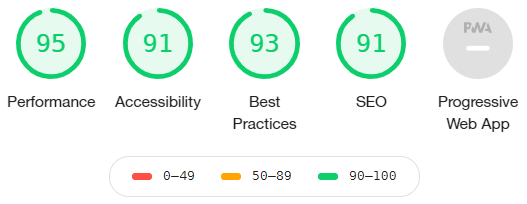
Pros
- Quick to get started
- Wonderful editor
- Great lighthouse scores
Cons
- Expensive
Medium
Medium has no barrier to entry. Definitely recommended if you are a bit like me and like to procrastinate on what platform / technology to use. Just write a blog or two on medium, ask a publication if you can write for them (although you will probably get asked anyway if your writing is competent) and see if it is for you. Of course it's not really YOUR blog. So it may be a great way to get started but might not be a good fit if you want to grow your own audience.
Pros
- Free to post
Cons
- You don't own the blog
- Affiliate links may harm blog visibility
Usable Blog Cost: $0 / month
Time to first 5 posts: 6 minutes
Roll Your Own
You may notice that this blog uses none of the above. Although all the above options have their pros & cons, personally I like to spend a little more time up front and pay less in the long run in time and money. Using a combination of modern technologies and a pretty cool blog template I've been tweaking for the past few months I now have a blog platform I'm super happy with. None of the above can touch it for simplicity, price, seo & flexibility.
Usable Blog Cost: $1 / month
Time to first 5 posts: 30 minutes
Lighthouse Score - Home
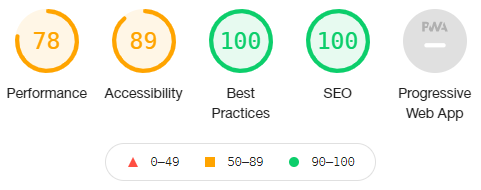
Lighthouse Score - Post
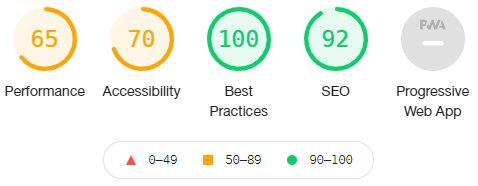
Pros
- Gives you total control
- Good lighthouse scores
- Cheap as chips
Cons
- Initially harder to set up
Need more help deciding how to start blogging?
Download the FREE book linked below:
Author
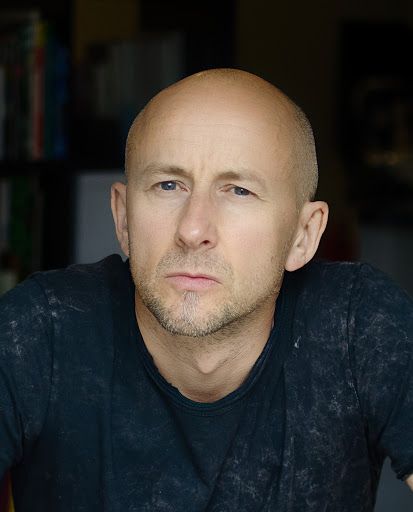
Editor of founder of a dot com